At Healthcode, we design our systems with usability and interoperability in mind. To give our customers flexibility, we offer several ways to access and integrate with our products and services. Depending on how you choose to connect, the authentication and authorisation steps may vary slightly. Below are some common integration scenarios to help you find the right fit.
A human user accessing Healthcode UI-based products
Many of Healthcode’s services are available as cloud-hosted software-as-a-service (SaaS) applications. These web-based tools are accessible online by individual users. To use these services, you’ll need a Healthcode Account. If your organisation already works with Healthcode, your line manager can request a new account for you. If you’re new to Healthcode, simply submit a registration request.
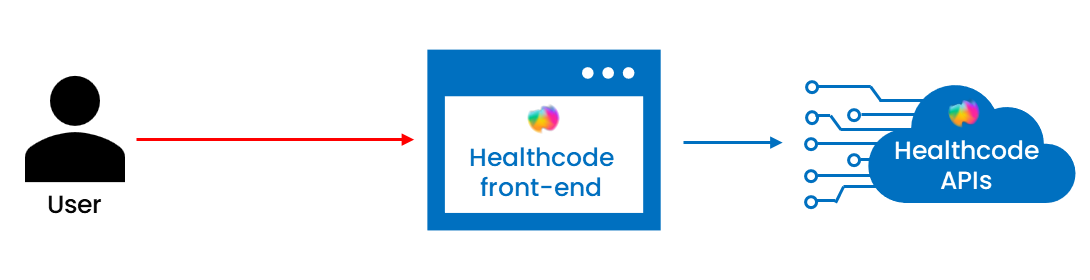
B2B/machine-to-machine integration using Healthcode APIs
Healthcode is committed to building interoperable systems. We operate at the centre of the UK private healthcare industry and play a key role within the industry’s business process workflows. To enable interoperability, Healthcode adopts recognised standards, like HL7 FHIR, and embrace an API-first approach, meaning most of our product features are available through dedicated APIs.
Third-party systems can connect to Healthcode APIs using a backend machine-to-machine (M2M) or business-to-business (B2B) setup. These integrations use the OAuth 2.0 Client Credentials Grant protocol.
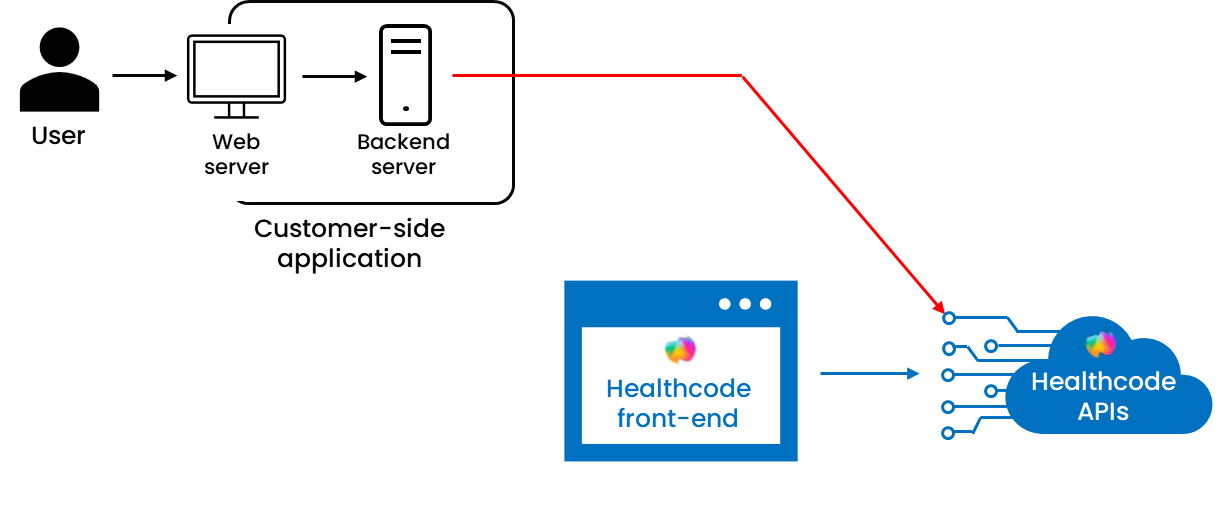
Example integration scenarios
- A provider linking their PAS system to Healthcode’s submit-bill API.
- An insurer trying to integrate with Healthcode PPR APIs from their internal practitioner recognition management systems.
Steps for obtaining credentials and setting up the integration are documented here.
Integrating RPA bots with Healthcode APIs
If your organisation uses robotic process automation (RPA), whether on backend servers or through front-end automation, these bots can also connect to Healthcode systems. We recommend following the standard API integration process described earlier.
This section focuses on scenarios where an RPA bot connects to Healthcode through APIs without interacting with any Healthcode user interfaces. If your automation needs to work directly with the Healthcode UI, please refer to the next section for guidance on that specific case.
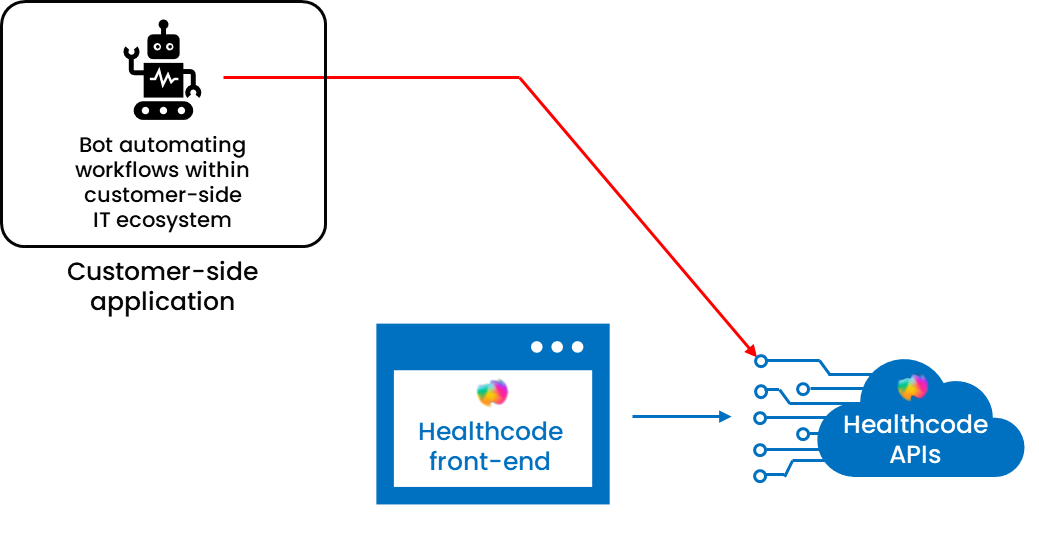
Example integration scenarios
- A provider pulling remittance details overnight using Healthcode APIs.
- A third-party service provider processing paper invoices on behalf of a provider, automating extraction of details from the paper invoice to then integrate with Healthcode submit-bill API.
- A provider using RPA to automate UI tasks in their PAS system, with the bot calling Healthcode APIs for data.
These scenarios should follow the standard M2M/B2B integration workflow specified under the previous section. If API calls originate from the front-end, make sure authentication happens in the backend. Never expose client credentials to the front-end.
RPA automation against Healthcode UI
In some cases, automation may involve interacting directly with Healthcode’s user interface. When this happens, a user-based authentication process is required, typically involving a supervisor account.
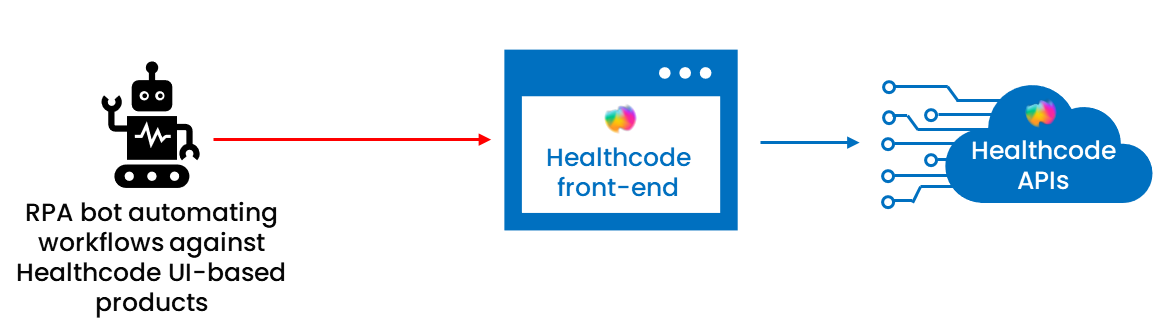
Example integration scenarios
- A provider automating bill submissions using Healthcode’s create-bill UI pages.
Instructions for registering your RPA client and setting up authentication are available here.
